Drag-and-drop block programming (like Scratch) is commonly used for beginners and typically doesn’t produce directly executable applications. Some extended platforms allow building code for Arduino or MicroPython, enabling the generated programs to run on hardware. Node-App is different, it generates web applications that run directly in the browser. Here’s an introduction to Node-App:
Node-App is a web application development tool built on Blockly, a browser-based block programming library. It is designed to help users build and publish web apps in a simple and intuitive way. By creating user interfaces with blocks and integrating JavaScript for interaction, users can easily and quickly develop feature-rich web applications.
The app’s interface elements are built using the Bootstrap UI library, with simple and consistent settings, making it easy for beginners to grasp. Configurable widgets and network components make implementation more convenient. The flexible configuration options make it suitable for users of various skill levels.
Node-App is well-suited for building single-page applications, particularly those that interact with network-connected hardware, such as control panels for IoT devices.
Why develop this tool?
Makers usually focus on hardware. With the rise of ESP32-like development boards, more and more maker projects now include network capabilities. User interfaces are no longer limited to traditional LCD, OLED, or TFT displays, they have expanded to include flexible web-based interfaces.
Here’s the challenge: network interfaces need to function both on the hardware side and on the client side. These two environments require different implementation approaches. Makers who are proficient in hardware may not have the same level of experience in developing client-side apps. A tool that simplifies the process of creating, publishing, and accessing web-based interfaces should be useful.
Node-App was built to address this need. It generates web applications that are directly accessible via a browser. Neither developers nor end users need to install additional tools or apps, they just use a browser. Node-App packages commonly used HTTP and MQTT client functionalities into easy-to-use blocks, making it simple to achieve hardware interaction (with more features to be added in future versions).
For example, here’s an app that sends and receives MQTT messages via Bemfa Cloud:
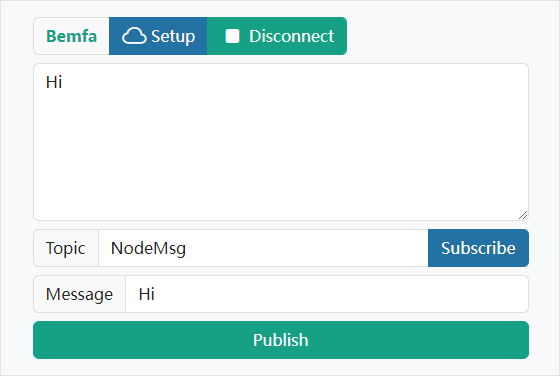
Or a hardware-independent example, like a calculator:
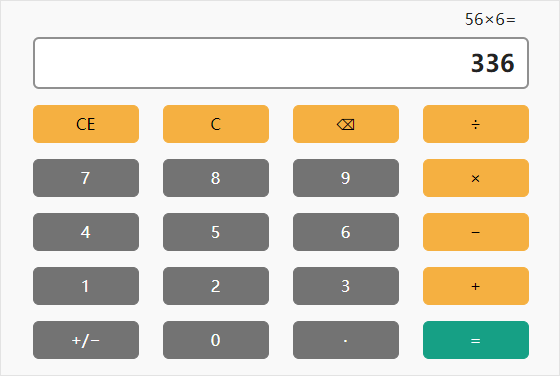
Node-App’s design focuses on simplicity, intuitiveness, and code readability. The concepts and techniques it promotes can be directly applied to hand-coded web development. Along with comprehensive documentation, Node-App also serves as a learning tool for web programming.
Node-App
https://nodematrix.cc/app/
Hello, World!
https://nodematrix.cc/app/?example=1
User Manual
https://nodematrix.cc/app/doc/